iDetailAid 1.6.1¶
We are delighted to announce the release of iDetailAid 1.6.1 which will be available on Wednesday 20th January 2016.
This is a minor release of the platform which builds upon the improvements that were made to the slide editor in iDetailAid 1.6.
iDetailAid 1.6.1 provides even more options for content editors to quickly and easily create compelling messaging.
Locking widgets¶
It is now possible to "lock" any number of widgets in the slide editor. This means that you can stop images or other content from being moved or edited while the slide is being laid out.
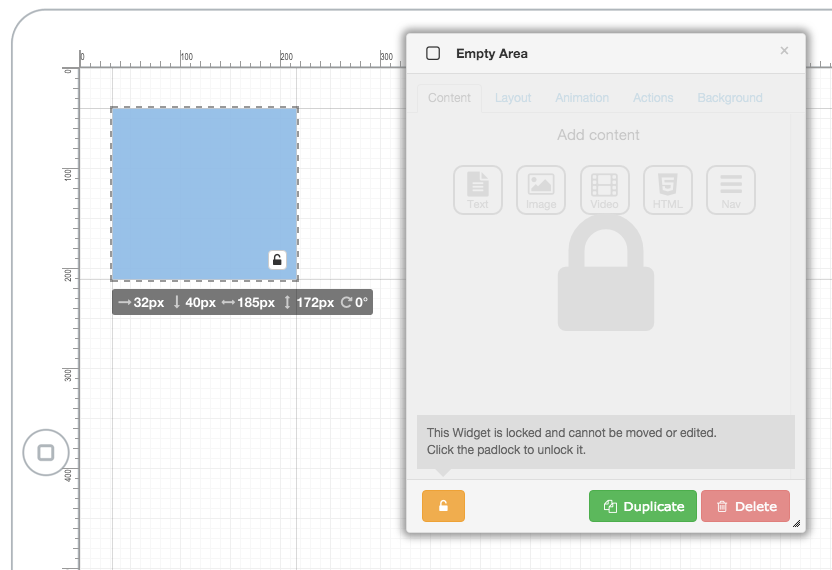
Selecting multiple widgets¶
In order to make the process of applying bulk changes quicker and easier, multiple widgets can now be selected at the same time. They can then be moved, deleted, duplicated, locked and reordered.
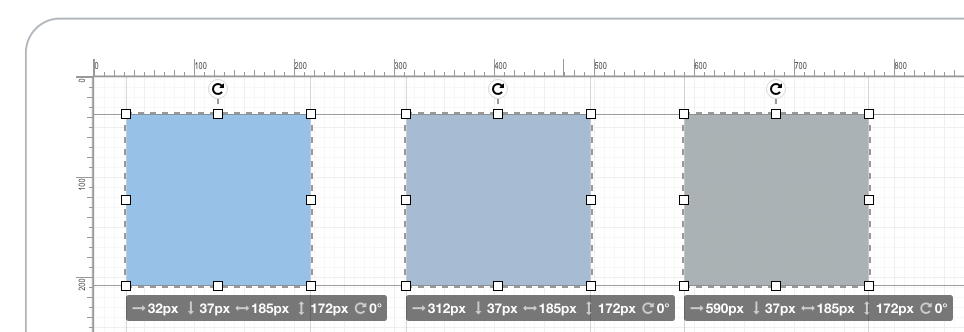
Rotate and Flip widgets¶
Bringing the iDetailAid slide editor in line with some more complex graphics packages - there is now the ability to freely rotate widgets, as well as flipping (mirroring) them horizontally and vertically. This will give content editors far greater flexibility when creating content.
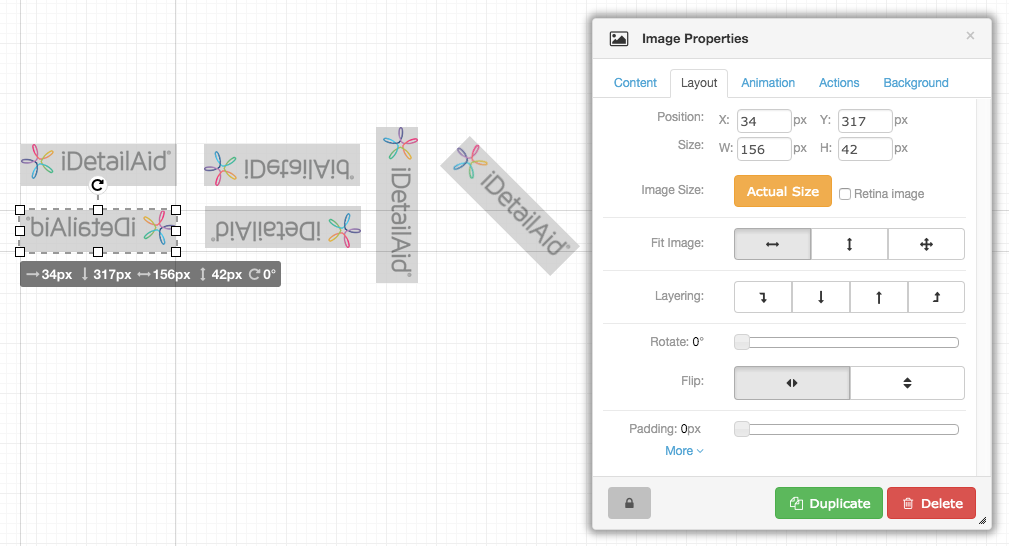
Undoing and redoing edits¶
One of the most requested features from content editors was providing the ability to undo and redo changes made when creating content.
You now have the ability to undo and redo changes in the editor, a feature which can be used to move backwards and forwards through your editing history and includes not only changes made within widgets, but also general edits made to slides such as resizing and moving elements and the creation of overlays.

Cut, Copy and Paste¶
In addition to the the undo and redo commands, the slide editor now allows content editors to cut, copy and paste widgets both within the main slide content and also between overlays.
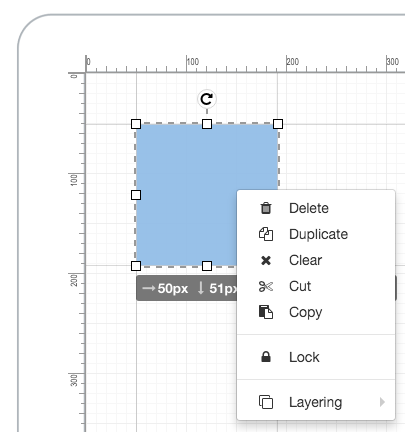
Delete widgets using the keyboard¶
One final change to make the lives of content creators easier is allowing single or multiple widgets to be deleted by simply hitting the Delete (Del/⌫) or Backspace (←) keys

Bug fixes and performance enhancements¶
As well as the features outlined above, more outstanding issues have been fixed and the performance of the system has been greatly enhanced.
If you have any questions about the iDetailAid 1.6.1 release or anything else, please contact support@idetailaid.co.uk.